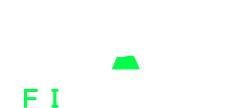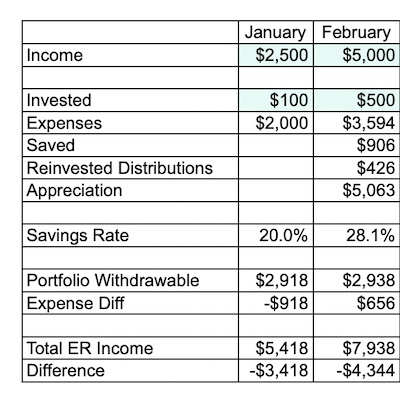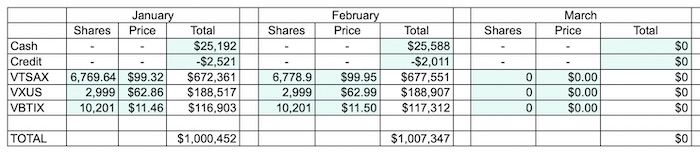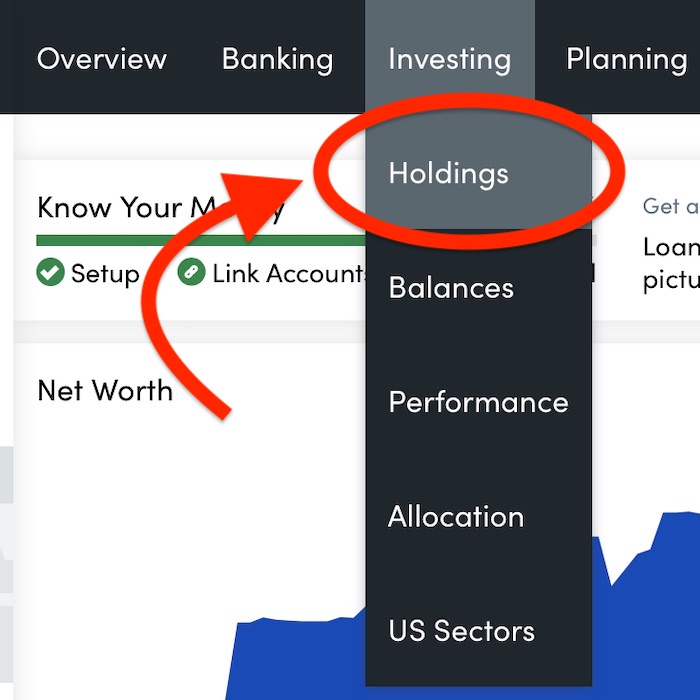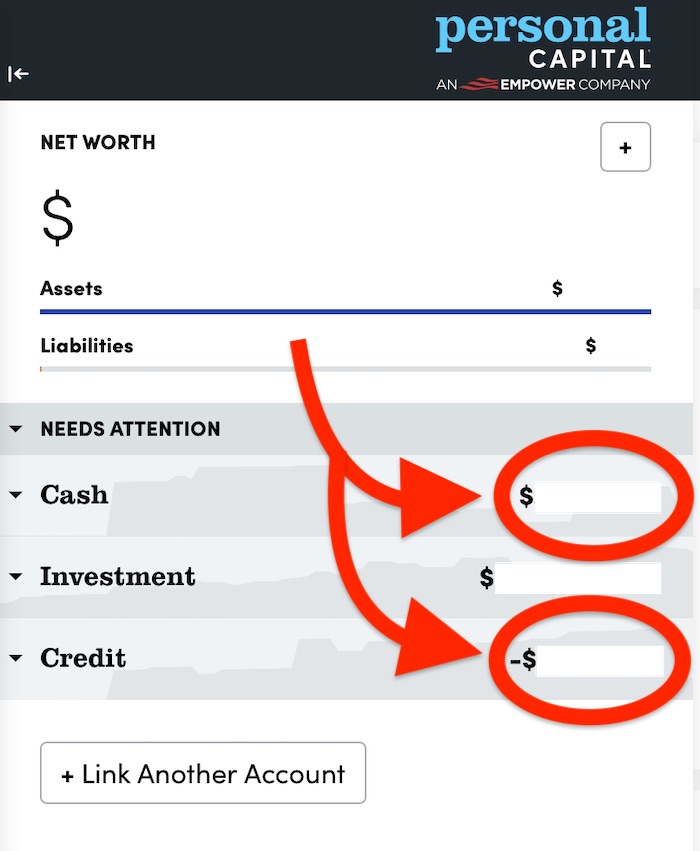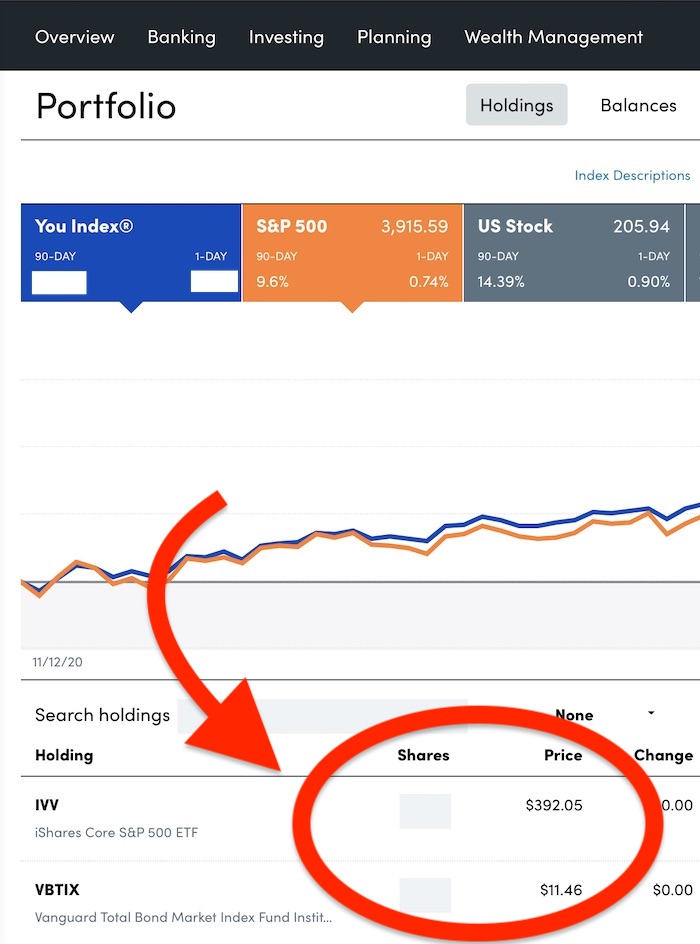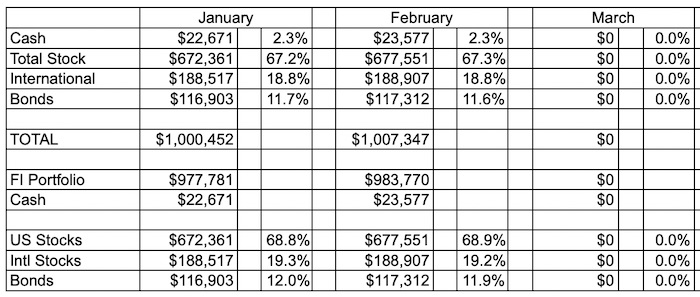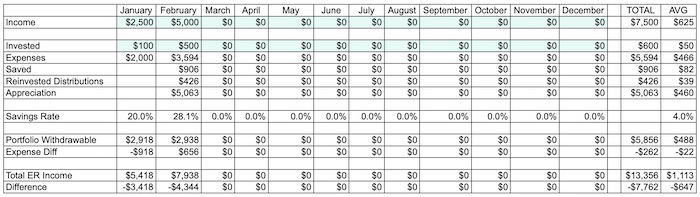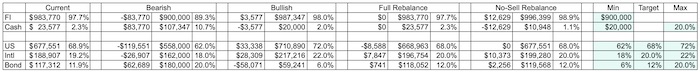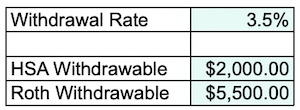This page explains how to use my Post-FIRE Spreadsheet.
If you haven’t already downloaded the spreadsheet, click here to download now!
Why a New Spreadsheet?
You may be wondering why I’ve created a new spreadsheet when I’ve already shared the FI Spreadsheet with you.
Well, I personally wanted to spend less time updating my numbers every month and I didn’t need all the detail that the FI Spreadsheet provides anymore, since I’ve already achieved financial independence, so I created this new spreadsheet.
Let’s explore how it works…
Spreadsheet Tabs
Holdings
The first tab is where you enter the majority of your data.
Note: Only enter data into fields shaded green. The fields with a white background contain formulas and are updated automatically.
All of the information you need to enter can be found on a single Personal Capital screen. This makes updating your numbers every month very quick and easy.
If you don’t have a Personal Capital account yet and you live in the United States, you can click here to sign up for a free account.
After you sign in to Personal Capital, click on the Holdings link under the Investing section of the top toolbar:
To get your Cash and Credit values for the spreadsheet, just look on the left-hand sidebar:
Then, record all your shares and share prices from the Holdings screen to populate the rest of the fields.
Allocation
You don’t need to enter any data on the Allocation page. This page simply displays your totals and asset allocation.
Summary
The Summary tab is where all the good stuff is.
Using the information from the Holdings tab, it automatically calculates your monthly expenses, portfolio appreciation, reinvested dividends, etc.
All you need to do is enter any income you had and the amount you personally invested (i.e. how much money you transferred from you checking/savings to buy shares in your investment accounts).
Rebalance
The Rebalance tab allows you to set a target allocation and min/max guardrails and then it provides various rebalancing options (for a better explanation, see the video below).
Misc
The Misc tab allows you to set your preferred withdrawal rate and it also records a few other important numbers that have been carried over from the FI Spreadsheet.
Video Instructions
I recorded a short video that goes through the spreadsheet in more detail so check it out!
Links Mentioned in Video
Feedback
Hope you find this new spreadsheet helpful and if you have any ideas for how to improve it, let me know!